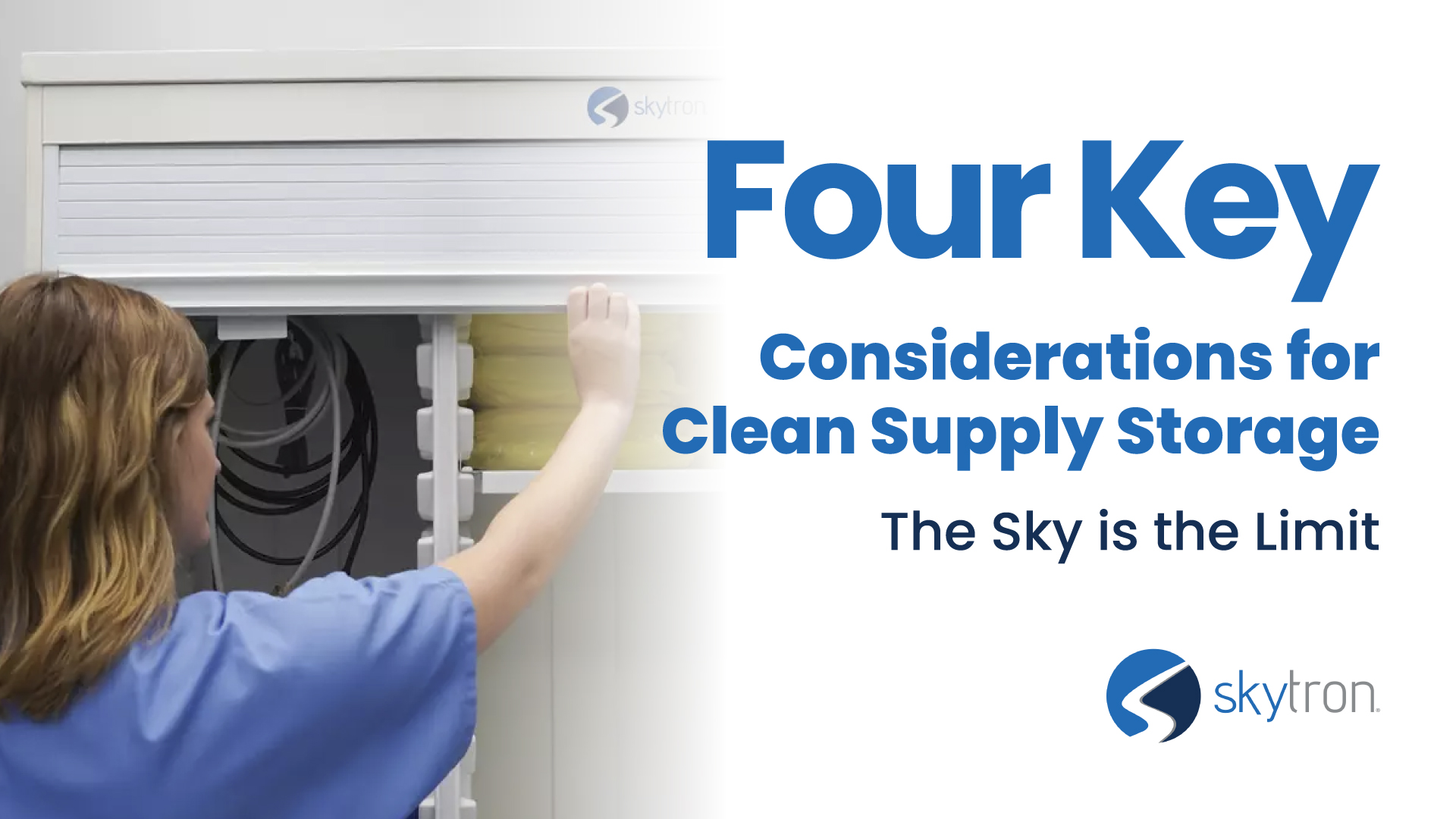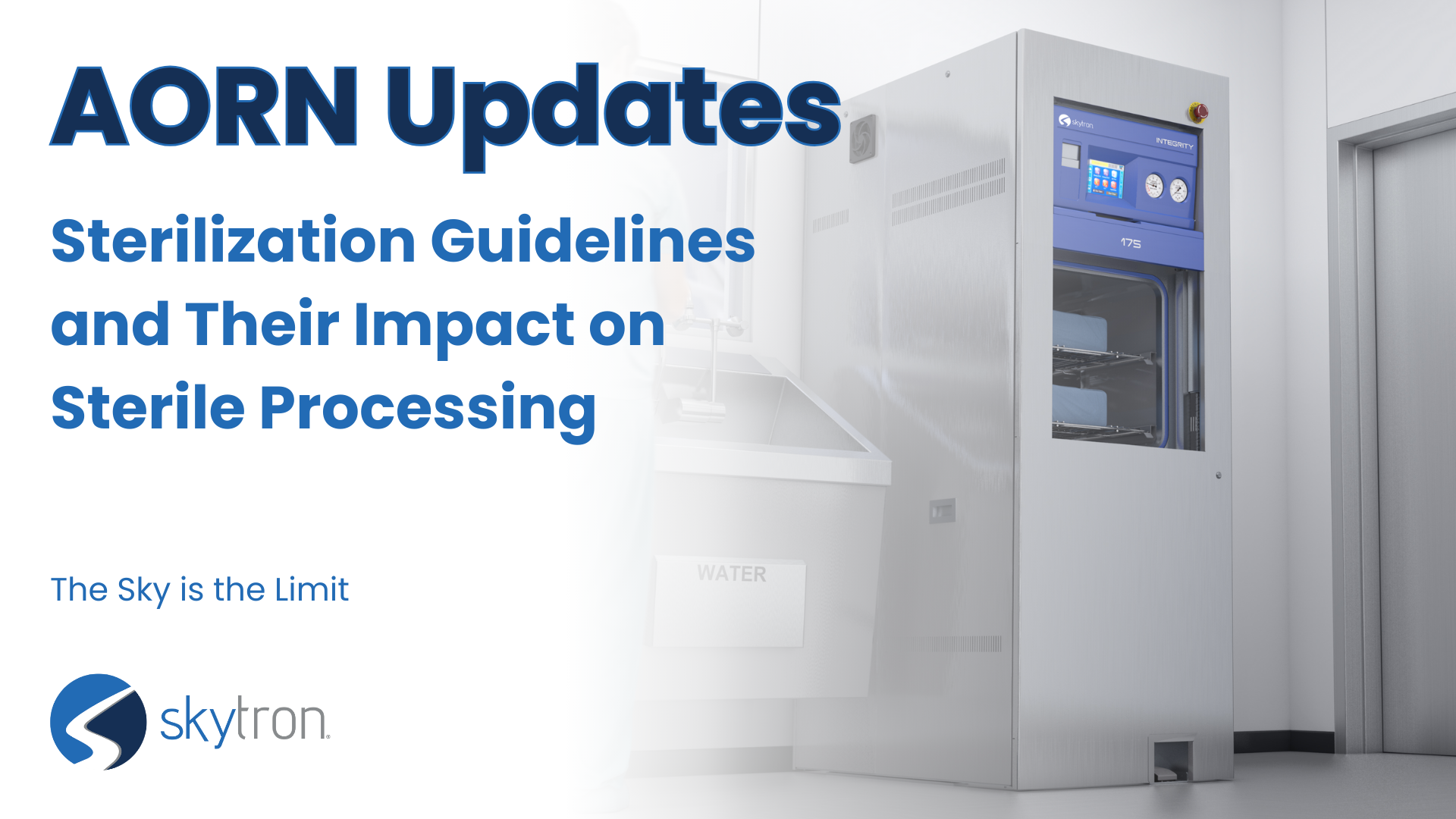-
Written ByRebecca Kinney
-
PublishedJuly 1, 2024
Our tables are known for their reliability and ease of use, but there are always particular features with every table you should be aware of.

4 Frequently Asked Questions (FAQs)
1. Why are my table batteries not charging?
To ensure that your table batteries are charging correctly, follow these steps:
Check the Table Cord: Verify that the table cord is properly plugged into both the table and the power outlet.
Main Power Switch: Make sure the main power switch on the table is turned on. If the switch is off, the batteries will not charge.
2. What should I do if the back section does not move and the table emits a tone?
If the back section of the table does not raise and you hear a tone, the kidney bridge is likely raised.
Here’s how to resolve this:
Lower the Kidney Bridge: Press the “kidney down” button on the pendant control until the kidney bridge is fully lowered.
Raise the Back Section: Press the “back up” button on the pendant control once the kidney bridge is lowered. The back section should now be raised without any issues.
3. Why won’t the table brakes lock?
The manual emergency brake release might be opened if the table brakes are not locking.
Follow these steps to lock the brakes:
Close the Emergency Brake Release: Locate and close the manual emergency brake release.
Lock the Brakes: Press any articulation button to lock the brakes. Note that on some models, you may need to press the brake unlock button first, and then press any other articulation to lock the brakes.
4. What does it mean when the table emits a tone and will not articulate?
A tone and lack of articulation indicate that you have encountered a table interlock. Interlocks are safety features designed to prevent movements that could damage the table.
Here’s what to do:
Identify the Interlock: Understand that interlocks prevent certain movements when they could cause parts of the table to collide. For example, lowering the back section when the table is slid to the leg could cause the back section to contact the elevation column.
Reposition the Table: Adjust the table position so that the movement you want to perform does not risk physical contact with another part of the table or the floor.
Consult the Owner’s Manual: Refer to your table owner’s manual for a comprehensive list of interlocks and detailed instructions on how to address them.
Additional Tips for Optimal Table Performance
Regular Maintenance: To ensure long-term reliability and performance, regularly check and maintain the table according to the manufacturer’s guidelines.
Training and In-Services: Skytron provides on-site training and table in-services to familiarize your staff with each table model’s specific functionalities.
Owner’s Manual: Keep the table owner’s manual accessible for quick reference to troubleshooting and operational guidelines.
Skytron surgical tables are designed with advanced features to support even the most complex surgical procedures. However, understanding and addressing common operational issues is important for ensuring their optimal performance and ensuring everything is working when you need it to. By following the troubleshooting tips provided by our expert, Bill Wendt, you can minimize downtime and maintain the efficiency of your surgical operations. For further assistance, refer to your table’s owner manual or contact Skytron support for more detailed guidance.
Proper training and regularly scheduled proactive maintenance are key to the longevity and reliability of your surgical tables. Together, we can stay informed, stay prepared, and ensure the best outcomes for your surgical team and patients.